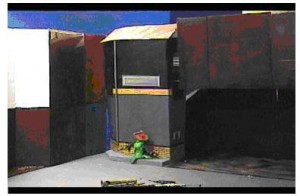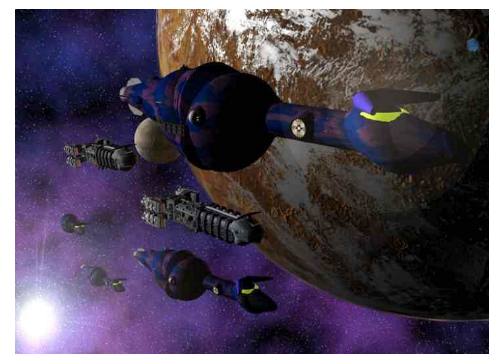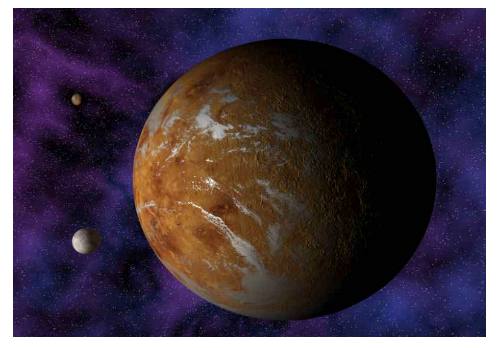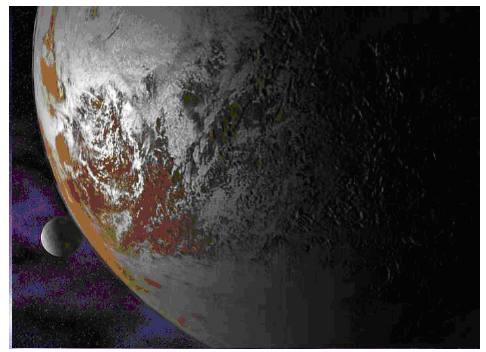Anyway, been doing like 15 hours a day on bluescreening this last week and just wanted to give a shout out to folks and share some insights. I know a lot of you have been doing such work and wonder if you have any tips or tricks you want to share.
Heres what I have going.
So built out a bluescreen room in the new studio. It’s about 10×22 feet with a bit of wall and sides. I didn’t round the corners and that is coming back to haunt me now..
I’m using premier 6.2 and After affects 5.5 stock bluescreen tools.
Some things I have learned in the last few days.
Lighting.
Boy does lighting make the difference! Get that bluescreen light up with LOTS of De-focused, defused lights I just upgraded to a bank of home depot shop lights (the cheap little clamp on units) four on top, four on the bottom. Wax paper over the bulbs to defuse em. It made a WORLD of difference when trying to get an even key…
De-interlacing.
Keying with DV sux! Don’t do anything to your footage (de-interlace) before you key, use fully raw stock. When I de-interlaced in premier, I picked up subtle little rtifices that really threw the keys out of whack!
AF multilayer..
So I was trying to use the stock chroma keyer in AF to do the entire key in one layer. This was not working at all, and for about a day I was getting really frustrated with how the keys were coming out. Then I picked up a trick on some web tutorial explaining that you can key on multiply frames. and boy did this do the trick!
NowI only key out a range of about 20 shaded of blue on each layer and key about fourlayers that way. It makes for a NICE clean edge with no artifacting in the final composite.
Premier vers After effect.
The real time keyer in Premier works great! The rendered keying options don’t work so hot. Still can’t figure that one out and the stock tools in AF work REALLY well, once you get the hang of them. Never being much of an AF guy, I am learning all sorts of tricks. Once I get all schooled dup on AF, I’ll break open the combustion and see how that works out.
Cat paws on the bluescreen.
Cats like to go out and get muddy feet, then when you are not looking, run through the studio and put muddy cat paw prints all over the fresh coat of blue paint. Thus richly deserving a big round of cat spankings. I wonder if I can get a genetically modified cat that is blue in colour…. HMMMMMM..
Anyway, just thought I would shout out.. Starting to really love this bluescreen technique!
Share on Facebook